



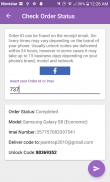


Unlock Samsung Phones

Unlock Samsung Phones의 설명
Unlock your Samsung Phone, tablet or smartwatch.
The ultimate solution to network unlock
- Use your phone with any carrier
- No risk of damaging your phone
- Easy process and 100% permanent
- Money-back guarantee if we can't unlock your phone
Just follow these three simple steps to unlock your phone.
- Choose your phone model and enter IMEI number
- Make payment
- Enter your code to phone and Your phone is unlocked now.
Why is it a good idea to unlock a phone with App?
We use methods recommended by phone producers and networks.
Phone unlocks in a simple, quick, secure and legal way.
It is the only unlocking option that doesn't remove the warranty from your device.
You unlock your device on your own nobody else touches your device.
During the unlocking process you can still use your device.
After unlocking you can use the device with every network from all over the world..
Our experience is supported by over 1 million of unlocked devices.
Samsung network unlock by code is the perfect option for all Samsung models.
We provide all codes for your Samsung :
NCK - Network unlock code to unlock simlock
Unfreeze/MCK - code to reset phone freeze (too many wrong code entered)
SPCK - service provider code to reset second level of lock.
Depending on the information you have about your Galaxy S20+. You can use a service based on the country or continent from which it comes from. For your Samsung you can use the following services: Europe, USA, Canada, South America, United Kingdom,Canada, Ireland and many more.
Instruction for smartphone is simple & effortless. Just a few steps required to enter the code.
- Turn off your Samsung phone.
- Insert non accepted network Sim Card.
- Turn on your phone.
- Phone will ask for "SIM network unlock PIN".
- Enter Unlock Code.
- Phone will show a message Successfully Unlocked.
- Now phone is Unlocked!
We support most brands.
Alcatel
Acer
Apple
Asus
Blackberry
Dell
Doro
Google
Hp
Htc
Huawei
Kyocera
Lg
Lenovo
Microsoft
Motorola
Nokia
Oppo
Pantech
Samsung
Sharp
Sony Xperia
Toshiba
Xiaomi
Zte



























